To make the galleries in Fotograf look as good as they do, I’ve installed JetPack and turned on the Carousel and Tiled Galleries features. Click on those links to read more about each and check out one of the galleries to see it in action.


To make the galleries in Fotograf look as good as they do, I’ve installed JetPack and turned on the Carousel and Tiled Galleries features. Click on those links to read more about each and check out one of the galleries to see it in action.

This gallery contains 9 photos →

This gallery contains 6 photos →

With the release of WordPress 3.4 came the introduction of the new theme customizer. It is an amazing feature that allows you to preview all your modifications to the theme options before going live with your changes. Tango was built specifically for the theme customizer in mind so creating a unique site is as easy…
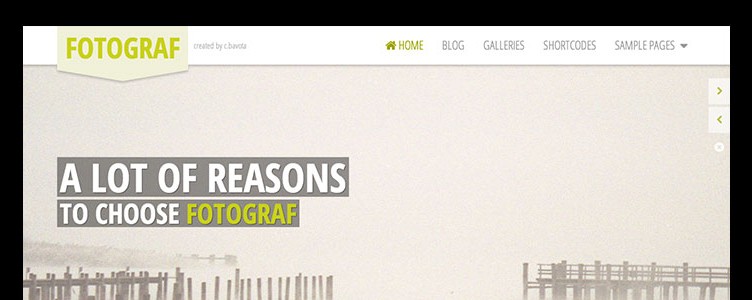
Fotograf was built to look amazing on any device. To see it in action, resize your browser window and you will see how things adjust accordingly. If you shrink it down to a handheld device width, you will see the mobile menu appear for easier navigation on any smart phone. Having a responsive website for…
Offering the greatest amount of control on a theme is what most people expect from a premium theme. That’s why I’ve included a new Custom CSS editor in Fotograf. Now you can style each element on your site so that it looks exactly how you want it to. If you are new to CSS, be…
Fotograf offers seven different widgetized areas: the header area, the home page top area, two home page sidebars & two inner page sidebars and an extended footer. Right next to your site name is a widgetized area that is perfect for a search bar or ad banner. On the home page, one of the greatest…
Fotograf uses Nicolas Gallagher’s Normalize.css to start things off on the right foot. Then we take some HTML5, CSS3 and fancy jQuery to make things work and look pretty awesome. Click through to the full post to see how certain components will look.
Take a look below to see how comments are styled in Fotograf.

Click through to see a Tweet embedded within a post. All you need to do is paste in your Tweet’s URL.